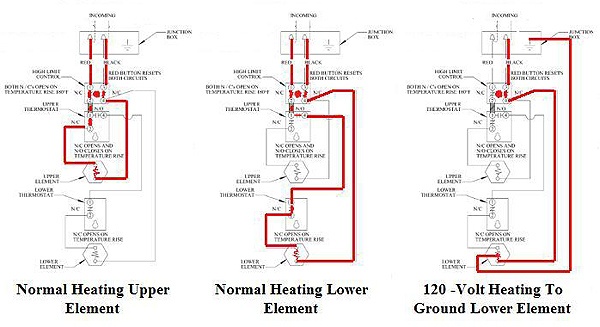Understanding electricity is key to being a good troubleshooter. Knowing how circuits work, the operation of the individual components, and how it all fits together are the basics of troubleshooting. But there is more to it. You need to ask questions. When did the trouble start? What was happening at that time? Were there any other problems that occurred? Is there any new equipment that was brought in around the same time? Was there a storm recently? Sometimes just speaking with the occupants can start us off in the right direction. We don't need to start at point A and work through the entire circuit.
Understanding electricity is key to being a good troubleshooter. Knowing how circuits work, the operation of the individual components, and how it all fits together are the basics of troubleshooting. But there is more to it. You need to ask questions. When did the trouble start? What was happening at that time? Were there any other problems that occurred? Is there any new equipment that was brought in around the same time? Was there a storm recently? Sometimes just speaking with the occupants can start us off in the right direction. We don't need to start at point A and work through the entire circuit.I'd like to pass on an experience we had recently at one of our new projects. We had just finished installing the parking lot pole lights and were power checking them. As soon as the breaker was turned on it tripped out. The electrician assigned to the task of troubleshooting decided to start at the panel checking for shorts. He then moved to the lighting contactor, then the electronic time clock before he moved to the first pole. He spent 4 hours taking off covers, checking, replacing covers and moving on before he finally found the problem in the first light pole. A good place to start would have been at the first pole. He would have isolated the interior section of wiring from the exterior section. It would have cut the circuit almost in half. Even if the problem had been in one of the other poles he wouldn't have wasted all that time removing and replacing covers.
Troubleshooting should be looked at in a logical manner. What is supposed to be happening? What type of problems could cause this not to happen?
Having the proper testing equipment will also save you time and more importantly keep you safer. I was reading on another forum about an old school electrician that uses a homemade buzzer with a 9 volt battery for a continuity tester. What happens if he were to place his tester on a live circuit by mistake? Chances are it would blowup in his hands. Today's meters are built to stringent standards to comply with not only the technical specifications but the safety specifications too. Having the right type of meter will also make your job of troubleshooting easier.
Here is another example. We received a trouble call from a new client. He had been using one of our competitors for quite some time, but they were swamped and not able to take care of this call. This customer had some nice accent lighting in their display room. It uses a transformer converting the 120V to 24V. It is connected to 2 wires that are run exposed 6" below the ceiling on insulators spaced 36" apart. The light fixtures lay on the two wires and set screws clamp the fixtures to the wires. The problem they were experiencing was the transformer kept going bad. The previous contractor had replaced it twice at a cost of $300 each. We counted the number of fixtures, calculated total watts, checked the transformer output. Everything was correct. We used an ammeter to check circuit amps. It was higher than the calculated load. We removed all the fixtures (there were 8). We used a true RMS DMM (digital multimeter) to check continuity of the two 24V wires. They tested fine. We used the same meter to test each fixture individually. They tested fine also. I decided to bring in the megohmeter and retest the fixtures. We found a high impedance short in one of the fixtures. We ordered a new fixture and the circuit has been trouble free since. Would we have figured this out without the megohmeter? Probably not. Would we have figured this out if we hadn't known to check for a high impedance short? Definitely not. Schooling, equipment, trade experience, interviewing are all necessary parts to becoming a successful troubleshooter.